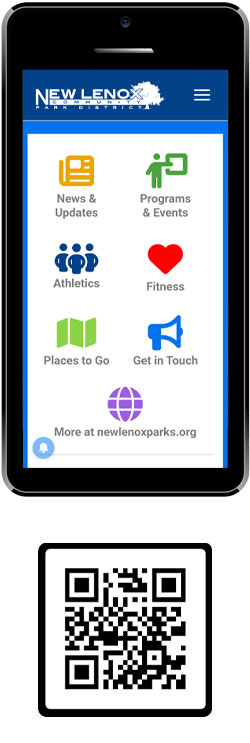Getting our new app is easy!
No app stores required!
- Be sure you are visiting this page on your mobile device.
- Scan the QR code or tap the phone image or tap here.
- When your device prompts you to “Add New Lenox Parks to Home screen” or “Install New Lenox Parks” tap that prompt and answer yes if asked again.
- If you do not see one of these messages click the three dots to the right of the URL and select “Install app”.
That’s it! You can now close your device’s browser and any time you want to use the app simply tap it on your Home screen!
NOTE: Some Apple devices may not display the “Add New Lenox Parks to Home screen” or “Install New Lenox Parks” prompt so if yours does not just follow these simple steps after completing steps 1 and 2 above,
- Tap on the bottom of the screen
- Tap Add to Home Screen (in the lower row of icons). You may need to swipe left to locate the Add to Home Screen button
- Tap Add
Our new app delivers!
-
News & Updates
-
Programs & Events
-
Athletics
-
Fitness
-
Places to Go
-
Get in Touch
-
Push Notifications!